-
1、一个强大的N维数组对象Array; -
2、比较成熟的(广播)函数库; -
3、用于整合C/C++和Fortran代码的工具包; -
4、实用的线性代数、傅里叶变换和随机数生成函数。numpy和稀疏矩阵运算包scipy配合使用更加方便。
安装Numpy
可以通过 Pip 或者 Anaconda安装Numpy:
或
本文目录
-
基础 -
数组 -
数学计算 -
切片和子集 -
小技巧
基础
NumPy最常用的功能之一就是NumPy数组:列表和NumPy数组的最主要区别在于功能性和速度。
列表提供基本操作,但NumPy添加了FTTs、卷积、快速搜索、基本统计、线性代数、直方图等。
两者数据科学最重要的区别是能够用NumPy数组进行元素级计算。
<span style="font-size: 16px;">axis 0</span> 通常指行
axis 1 通常指列
| 操作 | 描述 | 文档 |
|---|---|---|
<span style="font-size: 14px;">np.array([1,2,3])</span> |
一维数组 | https://numpy.org/doc/stable/reference/generated/numpy.array.html#numpy.array |
<span style="font-size: 14px;">np.array([(1,2,3),(4,5,6)])</span> |
二维数组 | https://numpy.org/doc/stable/reference/generated/numpy.array.html#numpy.array |
<span style="font-size: 14px;">np.arange(start,stop,step)</span> |
等差数组 | https://docs.scipy.org/doc/numpy/reference/generated/numpy.arange.html |
占位符
|
操作 |
描述 |
文档 |
|
|
数组中添加等差的值 |
https://docs.scipy.org/doc/numpy/reference/generated/numpy.linspace.html |
|
|
创建全0数组 |
docs.scipy.org/doc/numpy/reference/generated/numpy.zeros.html |
|
|
创建全1数组 |
https://docs.scipy.org/doc/numpy/reference/generated/numpy.ones.html#numpy.ones |
|
|
创建随机数的数组 |
https://docs.scipy.org/doc/numpy/reference/generated/numpy.random.random.html |
|
|
创建空数组 |
https://numpy.org/doc/stable/reference/generated/numpy.empty.html |
举例:
数组
数组属性
| 语法 | 描述 | 文档 |
|---|---|---|
<span style="font-size: 14px;">array.shape</span> |
维度(行,列) | https://docs.scipy.org/doc/numpy/reference/generated/numpy.ndarray.shape.html |
<span style="font-size: 14px;">len(array)</span> |
数组长度 | https://docs.python.org/3.5/library/functions.html#len |
<span style="font-size: 14px;">array.ndim</span> |
数组的维度数 | https://docs.scipy.org/doc/numpy/reference/generated/numpy.ndarray.ndim.html |
<span style="font-size: 14px;">array.size</span> |
数组的元素数 | https://docs.scipy.org/doc/numpy/reference/generated/numpy.ndarray.size.html |
<span style="font-size: 14px;">array.dtype</span> |
数据类型 | https://docs.scipy.org/doc/numpy/reference/arrays.dtypes.html |
<span style="font-size: 14px;">array.astype(type)</span> |
转换数组类型 | https://docs.scipy.org/doc/numpy/reference/generated/numpy.ndarray.astype.html |
<span style="font-size: 14px;">type(array)</span> |
显示数组类型 | https://numpy.org/doc/stable/user/basics.types.html |
拷贝 /排序
| 操作 | 描述 | 文档 |
|---|---|---|
<span style="font-size: 14px;">np.copy(array)</span> |
创建数组拷贝 | https://docs.scipy.org/doc/numpy/reference/generated/numpy.copy.html |
<span style="font-size: 14px;">other = array.copy()</span> |
创建数组深拷贝 | https://docs.scipy.org/doc/numpy/reference/generated/numpy.copy.html |
<span style="font-size: 14px;">array.sort()</span> |
排序一个数组 | https://docs.scipy.org/doc/numpy/reference/generated/numpy.sort.html |
<span style="font-size: 14px;">array.sort(axis=0)</span> |
按照指定轴排序一个数组 | https://docs.scipy.org/doc/numpy/reference/generated/numpy.sort.html |
举例
数组操作例程
增加或减少元素
| 操作 | 描述 | 文档 |
|---|---|---|
<span style="font-size: 14px;">np.append(a,b)</span> |
增加数据项到数组 | https://docs.scipy.org/doc/numpy/reference/generated/numpy.append.html |
<span style="font-size: 14px;">np.insert(array, 1, 2, axis)</span> |
沿着数组0轴或者1轴插入数据项 | https://docs.scipy.org/doc/numpy/reference/generated/numpy.insert.html |
<span style="font-size: 14px;">np.resize((2,4))</span> |
将数组调整为形状(2,4) | https://docs.scipy.org/doc/numpy/reference/generated/numpy.resize.html |
<span style="font-size: 14px;">np.delete(array,1,axis)</span> |
从数组里删除数据项 | https://numpy.org/doc/stable/reference/generated/numpy.delete.html |
举例
组合数组
| 操作 | 描述 | 文档 |
|---|---|---|
<span style="font-size: 14px;">np.concatenate((a,b),axis=0)</span> |
连接2个数组,添加到末尾 | https://docs.scipy.org/doc/numpy/reference/generated/numpy.concatenate.html |
<span style="font-size: 14px;">np.vstack((a,b))</span> |
按照行堆叠数组 | https://numpy.org/doc/stable/reference/generated/numpy.vstack.html |
<span style="font-size: 14px;">np.hstack((a,b))</span> |
按照列堆叠数组 | docs.scipy.org/doc/numpy/reference/generated/numpy.hstack.html#numpy.hstack |
举例
分割数组
|
操作 |
描述 |
文档 |
|
|
分割数组 |
https://docs.scipy.org/doc/numpy/reference/generated/numpy.split.html |
|
|
将数组拆分为大小(几乎)相同的子数组 |
https://docs.scipy.org/doc/numpy/reference/generated/numpy.array_split.html#numpy.array_split |
|
|
在第3个索引处水平拆分数组 |
https://numpy.org/doc/stable/reference/generated/numpy.hsplit.html#numpy.hsplit |
举例
数组形状变化
| 操作 | 描述 | 文档 |
|---|---|---|
<span style="font-size: 14px;">other = ndarray.flatten()</span> |
平铺一个二维数组到一维数组 | https://numpy.org/doc/stable/reference/generated/numpy.ndarray.flatten.html |
| numpy.flip() | 翻转一维数组中元素的顺序 | https://docs.scipy.org/doc/stable/reference/generated/numpy.flip.html |
| np.ndarray[::-1] | 翻转一维数组中元素的顺序 | |
| reshape | 改变数组的维数 | https://docs.scipy.org/doc/stable/reference/generated/numpy.reshape.html |
| squeeze | 从数组的形状中删除单维度条目 | https://numpy.org/doc/stable/reference/generated/numpy.squeeze.html |
| expand_dims | 扩展数组维度 |
https://docs.scipy.org/doc/numpy-1.13.0/reference/generated/numpy.expand_dims.html |
其他
| 操作 | 描述 | 文档 |
|---|---|---|
<span style="font-size: 14px;">other = ndarray.flatten()</span> |
平铺2维数组到1维数组 | https://numpy.org/doc/stable/reference/generated/numpy.ndarray.flatten.html |
<span style="font-size: 14px;">array = np.transpose(other)</span><span style="font-size: 14px;">array.T</span> |
数组转置 | https://numpy.org/doc/stable/reference/generated/numpy.transpose.html |
<span style="font-size: 14px;">inverse = np.linalg.inv(matrix)</span> |
求矩阵的逆矩阵 | https://docs.scipy.org/doc/numpy/reference/generated/numpy.linalg.inv.html |
举例
数学计算
操作
| 操作 | 描述 | 文档 |
|---|---|---|
<span style="font-size: 14px;">np.add(x,y)</span><span style="font-size: 14px;">x + y</span> |
加 | https://docs.scipy.org/doc/numpy/reference/generated/numpy.add.html |
<span style="font-size: 14px;">np.substract(x,y)</span><span style="font-size: 14px;">x - y</span> |
减 | https://docs.scipy.org/doc/numpy/reference/generated/numpy.subtract.html#numpy.subtract |
<span style="font-size: 14px;">np.divide(x,y)</span><span style="font-size: 14px;">x / y</span> |
除 | https://docs.scipy.org/doc/numpy/reference/generated/numpy.divide.html#numpy.divide |
<span style="font-size: 14px;">np.multiply(x,y)</span><span style="font-size: 14px;">x * y</span> |
乘 | https://docs.scipy.org/doc/numpy/reference/generated/numpy.multiply.html#numpy.multiply |
<span style="font-size: 14px;">np.sqrt(x)</span> |
平方根 | https://docs.scipy.org/doc/numpy/reference/generated/numpy.sqrt.html#numpy.sqrt |
<span style="font-size: 14px;">np.sin(x)</span> |
元素正弦 | https://docs.scipy.org/doc/numpy/reference/generated/numpy.sin.html#numpy.sin |
<span style="font-size: 14px;">np.cos(x)</span> |
元素余弦 | https://docs.scipy.org/doc/numpy/reference/generated/numpy.cos.html#numpy.cos |
<span style="font-size: 14px;">np.log(x)</span> |
元素自然对数 | https://docs.scipy.org/doc/numpy/reference/generated/numpy.log.html#numpy.log |
<span style="font-size: 14px;">np.dot(x,y)</span> |
点积 | https://docs.scipy.org/doc/numpy/reference/generated/numpy.dot.html |
<span style="font-size: 14px;">np.roots([1,0,-4])</span> |
给定多项式系数的根 | https://docs.scipy.org/doc/numpy/reference/generated/numpy.roots.html |
举例
比较
| 操作 | 描述 | 文档 |
|---|---|---|
<span style="font-size: 14px;">==</span> |
等于 | https://docs.python.org/2/library/stdtypes.html |
<span style="font-size: 14px;">!=</span> |
不等于 |
https://docs.python.org/2/library/stdtypes.html |
<span style="font-size: 14px;"><</span> |
小于 | https://docs.python.org/2/library/stdtypes.html |
<span style="font-size: 14px;">></span> |
大于 | https://docs.python.org/2/library/stdtypes.html |
<span style="font-size: 14px;"><=</span> |
小于等于 | https://docs.python.org/2/library/stdtypes.html |
<span style="font-size: 14px;">>=</span> |
大于等于 | https://docs.python.org/2/library/stdtypes.html |
<span style="font-size: 14px;">np.array_equal(x,y)</span> |
数组比较 | https://numpy.org/doc/stable/reference/generated/numpy.array_equal.html |
举例:
基本的统计
| 操作 | 描述 | 文档 |
|---|---|---|
<span style="font-size: 14px;">np.mean(array)</span> |
Mean | https://numpy.org/doc/stable/reference/generated/numpy.mean.html#numpy.mean |
<span style="font-size: 14px;">np.median(array)</span> |
Median | https://numpy.org/doc/stable/reference/generated/numpy.median.html#numpy.median |
<span style="font-size: 14px;">array.corrcoef()</span> |
Correlation Coefficient | https://numpy.org/doc/stable/reference/generated/numpy.corrcoef.html#numpy.corrcoef |
<span style="font-size: 14px;">np.std(array)</span> |
Standard Deviation | https://docs.scipy.org/doc/numpy/reference/generated/numpy.std.html#numpy.std |
举例
更多
| 操作 | 描述 | 文档 |
|---|---|---|
<span style="font-size: 14px;">array.sum()</span> |
数组求和 | https://numpy.org/doc/stable/reference/generated/numpy.sum.html |
<span style="font-size: 14px;">array.min()</span> |
数组求最小值 | https://numpy.org/doc/stable/reference/generated/numpy.ndarray.min.html |
<span style="font-size: 14px;">array.max(axis=0)</span> |
数组求最大值(沿着0轴) | |
<span style="font-size: 14px;">array.cumsum(axis=0)</span> |
指定轴求累计和 | https://numpy.org/doc/stable/reference/generated/numpy.cumsum.html |
切片和子集
| 操作 | 描述 | 文档 |
|---|---|---|
<span style="font-size: 14px;">array[i]</span> |
索引i处的一维数组 | https://numpy.org/doc/stable/reference/arrays.indexing.html |
<span style="font-size: 14px;">array[i,j]</span> |
索引在[i][j]处的二维数组 | https://numpy.org/doc/stable/reference/arrays.indexing.html |
<span style="font-size: 14px;">array[i<4]</span> |
布尔索引 | https://numpy.org/doc/stable/reference/arrays.indexing.html |
<span style="font-size: 14px;">array[0:3]</span> |
选择索引为 0, 1和 2 | https://numpy.org/doc/stable/reference/arrays.indexing.html |
<span style="font-size: 14px;">array[0:2,1]</span> |
选择第0,1行,第1列 | https://numpy.org/doc/stable/reference/arrays.indexing.html |
<span style="font-size: 14px;">array[:1]</span> |
选择第0行数据项 (与[0:1, :]相同) | https://numpy.org/doc/stable/reference/arrays.indexing.html |
<span style="font-size: 14px;">array[1:2, :]</span> |
选择第1行 | https://numpy.org/doc/stable/reference/arrays.indexing.html |
| [comment]: <> " | <span style="font-size: 14px;">array[1,...]</span> |
等同于 array[1,:,:] |
<span style="font-size: 14px;">array[ : :-1]</span> |
反转数组 | 同上 |
举例
切片举例
生成矩阵和切片图示
小技巧
例子将会越来越多的,欢迎大家提交。
布尔索引
【参考】
https://github.com/juliangaal/python-cheat-sheet
—完—
<pre style="max-width: 100%;box-sizing: border-box !important;overflow-wrap: break-word !important;"><section style="max-width: 100%;letter-spacing: 0.544px;white-space: normal;font-family: -apple-system-font, system-ui, "Helvetica Neue", "PingFang SC", "Hiragino Sans GB", "Microsoft YaHei UI", "Microsoft YaHei", Arial, sans-serif;widows: 1;box-sizing: border-box !important;overflow-wrap: break-word !important;"><section powered-by="xiumi.us" style="max-width: 100%;box-sizing: border-box !important;overflow-wrap: break-word !important;"><section style="margin-top: 15px;margin-bottom: 25px;max-width: 100%;opacity: 0.8;box-sizing: border-box !important;overflow-wrap: break-word !important;"><section style="max-width: 100%;box-sizing: border-box !important;overflow-wrap: break-word !important;"><section style="max-width: 100%;letter-spacing: 0.544px;box-sizing: border-box !important;overflow-wrap: break-word !important;"><section powered-by="xiumi.us" style="max-width: 100%;box-sizing: border-box !important;overflow-wrap: break-word !important;"><section style="margin-top: 15px;margin-bottom: 25px;max-width: 100%;opacity: 0.8;box-sizing: border-box !important;overflow-wrap: break-word !important;"><section><section style="margin-bottom: 15px;padding-right: 0em;padding-left: 0em;max-width: 100%;color: rgb(127, 127, 127);font-size: 12px;font-family: sans-serif;line-height: 25.5938px;letter-spacing: 3px;text-align: center;margin-left: 0px;margin-right: 0px;box-sizing: border-box !important;overflow-wrap: break-word !important;"><span style="max-width: 100%;color: rgb(0, 0, 0);box-sizing: border-box !important;overflow-wrap: break-word !important;"><strong style="max-width: 100%;box-sizing: border-box !important;overflow-wrap: break-word !important;"><span style="max-width: 100%;font-size: 16px;font-family: 微软雅黑;caret-color: red;box-sizing: border-box !important;overflow-wrap: break-word !important;">为您推荐</span></strong></span></section><section style="margin: 5px 0px;padding-right: 0em;padding-left: 0em;max-width: 100%;min-height: 1em;font-family: sans-serif;letter-spacing: 0px;opacity: 0.8;line-height: normal;text-align: center;box-sizing: border-box !important;overflow-wrap: break-word !important;">长尾分布下图像分类问题最新综述(2019-2020)</section><section style="margin: 5px 0px;padding-right: 0em;padding-left: 0em;max-width: 100%;min-height: 1em;font-family: sans-serif;letter-spacing: 0px;opacity: 0.8;line-height: normal;text-align: center;box-sizing: border-box !important;overflow-wrap: break-word !important;"><span style="font-size: 14px;">GitHub重大更新:在线开发上线,是时候卸载IDE了</span></section><section style="margin: 5px 0px;padding-right: 0em;padding-left: 0em;max-width: 100%;min-height: 1em;font-family: sans-serif;letter-spacing: 0px;opacity: 0.8;line-height: normal;text-align: center;box-sizing: border-box !important;overflow-wrap: break-word !important;">特朗普拿H1B签证开刀,LeCun吴恩达等实名谴责!</section><section style="margin: 5px 0px;padding-right: 0em;padding-left: 0em;max-width: 100%;min-height: 1em;font-family: sans-serif;letter-spacing: 0px;opacity: 0.8;line-height: normal;text-align: center;box-sizing: border-box !important;overflow-wrap: break-word !important;">数据分析入门常用的23个牛逼Pandas代码</section><section style="margin: 5px 0px;padding-right: 0em;padding-left: 0em;max-width: 100%;min-height: 1em;font-family: sans-serif;letter-spacing: 0px;opacity: 0.8;line-height: normal;text-align: center;box-sizing: border-box !important;overflow-wrap: break-word !important;"><span style="color: rgb(87, 107, 149);font-size: 14px;">如何在科研论文中画出漂亮的插图?</span><br /></section></section></section></section></section></section></section></section></section>
本篇文章来源于: 深度学习这件小事
本文为原创文章,版权归知行编程网所有,欢迎分享本文,转载请保留出处!

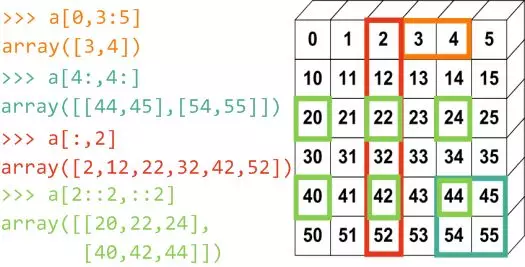
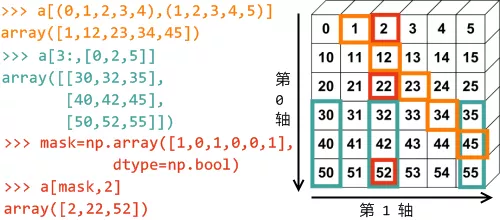


内容反馈