-
具有高缺失值百分比的特征 -
共线性(高度相关的)特征 -
在基于树的模型中重要度为零的特征 -
重要度较低的特征 -
具有单个唯一值(unique value)的特征
1 示例数据集

这个竞赛是一个监督分类问题,这也是一个非常合适的数据集,因为其中有很多缺失值、大量高度关联的(共线性)特征,还有一些无助于机器学习模型的无关特征。
2 创建实例
<section style="margin: auto auto 20px;max-width: 100%;vertical-align: middle;display: block;background-image: initial;background-position: initial;background-size: initial;background-repeat: initial;background-attachment: initial;background-origin: initial;background-clip: initial;height: auto;overflow-x: auto;color: rgb(0, 0, 0);padding: 5px !important;box-sizing: border-box !important;overflow-wrap: break-word !important;line-height: 1.5 !important;font-family: "Courier New", sans-serif !important;font-size: 12px !important;border-width: 1px !important;border-style: solid !important;border-color: rgb(204, 204, 204) !important;border-radius: 3px !important;"><span style="max-width: 100%;font-size: 15px;box-sizing: border-box !important;overflow-wrap: break-word !important;">from feature_selector import FeatureSelector</span><br style="max-width: 100%;box-sizing: border-box !important;overflow-wrap: break-word !important;" /><span style="max-width: 100%;font-size: 15px;box-sizing: border-box !important;overflow-wrap: break-word !important;"># Features are in train and labels are in train_labels</span><br style="max-width: 100%;box-sizing: border-box !important;overflow-wrap: break-word !important;" /><span style="max-width: 100%;font-size: 15px;box-sizing: border-box !important;overflow-wrap: break-word !important;">fs = FeatureSelector(data = train, labels = train_labels)</span></section>3 方法
4 缺失值
<section style="margin: auto auto 20px;max-width: 100%;vertical-align: middle;display: block;background-image: initial;background-position: initial;background-size: initial;background-repeat: initial;background-attachment: initial;background-origin: initial;background-clip: initial;height: auto;overflow-x: auto;color: rgb(0, 0, 0);padding: 5px !important;box-sizing: border-box !important;overflow-wrap: break-word !important;line-height: 1.5 !important;font-family: "Courier New", sans-serif !important;font-size: 12px !important;border-width: 1px !important;border-style: solid !important;border-color: rgb(204, 204, 204) !important;border-radius: 3px !important;"><span style="max-width: 100%;font-size: 15px;box-sizing: border-box !important;overflow-wrap: break-word !important;">fs.identify_missing(missing_threshold = 0.6)</span><br style="max-width: 100%;box-sizing: border-box !important;overflow-wrap: break-word !important;" /><br style="max-width: 100%;box-sizing: border-box !important;overflow-wrap: break-word !important;" /><span style="max-width: 100%;font-size: 15px;box-sizing: border-box !important;overflow-wrap: break-word !important;">17 features with greater than 0.60 missing values.</span></section><section style="margin: auto auto 20px;max-width: 100%;vertical-align: middle;display: block;background-image: initial;background-position: initial;background-size: initial;background-repeat: initial;background-attachment: initial;background-origin: initial;background-clip: initial;height: auto;overflow-x: auto;color: rgb(0, 0, 0);padding: 5px !important;box-sizing: border-box !important;overflow-wrap: break-word !important;line-height: 1.5 !important;font-family: "Courier New", sans-serif !important;font-size: 12px !important;border-width: 1px !important;border-style: solid !important;border-color: rgb(204, 204, 204) !important;border-radius: 3px !important;"><span style="max-width: 100%;font-size: 15px;box-sizing: border-box !important;overflow-wrap: break-word !important;">missing_features = fs.ops['missing']</span><br style="max-width: 100%;box-sizing: border-box !important;overflow-wrap: break-word !important;" /><span style="max-width: 100%;font-size: 15px;box-sizing: border-box !important;overflow-wrap: break-word !important;">missing_features[:5]</span><br style="max-width: 100%;box-sizing: border-box !important;overflow-wrap: break-word !important;" /><br style="max-width: 100%;box-sizing: border-box !important;overflow-wrap: break-word !important;" /><span style="max-width: 100%;font-size: 15px;box-sizing: border-box !important;overflow-wrap: break-word !important;">['OWN_CAR_AGE',</span><br style="max-width: 100%;box-sizing: border-box !important;overflow-wrap: break-word !important;" /> <span style="max-width: 100%;font-size: 15px;box-sizing: border-box !important;overflow-wrap: break-word !important;">'YEARS_BUILD_AVG',</span><br style="max-width: 100%;box-sizing: border-box !important;overflow-wrap: break-word !important;" /> <span style="max-width: 100%;font-size: 15px;box-sizing: border-box !important;overflow-wrap: break-word !important;">'COMMONAREA_AVG',</span><br style="max-width: 100%;box-sizing: border-box !important;overflow-wrap: break-word !important;" /> <span style="max-width: 100%;font-size: 15px;box-sizing: border-box !important;overflow-wrap: break-word !important;">'FLOORSMIN_AVG',</span><br style="max-width: 100%;box-sizing: border-box !important;overflow-wrap: break-word !important;" /> <span style="max-width: 100%;font-size: 15px;box-sizing: border-box !important;overflow-wrap: break-word !important;">'LIVINGAPARTMENTS_AVG']</span></section>
5 共线性特征
<section style="margin: auto auto 20px;max-width: 100%;vertical-align: middle;display: block;background-image: initial;background-position: initial;background-size: initial;background-repeat: initial;background-attachment: initial;background-origin: initial;background-clip: initial;height: auto;overflow-x: auto;color: rgb(0, 0, 0);padding: 5px !important;box-sizing: border-box !important;overflow-wrap: break-word !important;line-height: 1.5 !important;font-family: "Courier New", sans-serif !important;font-size: 12px !important;border-width: 1px !important;border-style: solid !important;border-color: rgb(204, 204, 204) !important;border-radius: 3px !important;"><span style="max-width: 100%;font-size: 15px;box-sizing: border-box !important;overflow-wrap: break-word !important;">fs.identify_collinear(correlation_threshold = 0.98)</span><br style="max-width: 100%;box-sizing: border-box !important;overflow-wrap: break-word !important;" /><br style="max-width: 100%;box-sizing: border-box !important;overflow-wrap: break-word !important;" /><span style="max-width: 100%;font-size: 15px;box-sizing: border-box !important;overflow-wrap: break-word !important;">21 features with a correlation magnitude greater than 0.98.</span></section><section style="margin: auto auto 20px;max-width: 100%;vertical-align: middle;display: block;background-image: initial;background-position: initial;background-size: initial;background-repeat: initial;background-attachment: initial;background-origin: initial;background-clip: initial;height: auto;overflow-x: auto;color: rgb(0, 0, 0);padding: 5px !important;box-sizing: border-box !important;overflow-wrap: break-word !important;line-height: 1.5 !important;font-family: "Courier New", sans-serif !important;font-size: 12px !important;border-width: 1px !important;border-style: solid !important;border-color: rgb(204, 204, 204) !important;border-radius: 3px !important;"><span style="max-width: 100%;font-size: 15px;box-sizing: border-box !important;overflow-wrap: break-word !important;">fs.plot_collinear()</span></section>
<section style="margin: auto auto 20px;max-width: 100%;vertical-align: middle;display: block;background-image: initial;background-position: initial;background-size: initial;background-repeat: initial;background-attachment: initial;background-origin: initial;background-clip: initial;height: auto;overflow-x: auto;color: rgb(0, 0, 0);padding: 5px !important;box-sizing: border-box !important;overflow-wrap: break-word !important;line-height: 1.5 !important;font-family: "Courier New", sans-serif !important;font-size: 12px !important;border-width: 1px !important;border-style: solid !important;border-color: rgb(204, 204, 204) !important;border-radius: 3px !important;"><span style="max-width: 100%;font-size: 15px;box-sizing: border-box !important;overflow-wrap: break-word !important;"># list of collinear features to remove</span><br style="max-width: 100%;box-sizing: border-box !important;overflow-wrap: break-word !important;" /><span style="max-width: 100%;font-size: 15px;box-sizing: border-box !important;overflow-wrap: break-word !important;">collinear_features = fs.ops['collinear']</span><br style="max-width: 100%;box-sizing: border-box !important;overflow-wrap: break-word !important;" /><span style="max-width: 100%;font-size: 15px;box-sizing: border-box !important;overflow-wrap: break-word !important;"># dataframe of collinear features</span><br style="max-width: 100%;box-sizing: border-box !important;overflow-wrap: break-word !important;" /><span style="max-width: 100%;font-size: 15px;box-sizing: border-box !important;overflow-wrap: break-word !important;">fs.record_collinear.head()</span></section>

6 零重要度特征
<section style="margin: auto auto 20px;max-width: 100%;vertical-align: middle;display: block;background-image: initial;background-position: initial;background-size: initial;background-repeat: initial;background-attachment: initial;background-origin: initial;background-clip: initial;height: auto;overflow-x: auto;color: rgb(0, 0, 0);padding: 5px !important;box-sizing: border-box !important;overflow-wrap: break-word !important;line-height: 1.5 !important;font-family: "Courier New", sans-serif !important;font-size: 12px !important;border-width: 1px !important;border-style: solid !important;border-color: rgb(204, 204, 204) !important;border-radius: 3px !important;"><span style="max-width: 100%;font-size: 15px;box-sizing: border-box !important;overflow-wrap: break-word !important;"># Pass in the appropriate parameters</span><br style="max-width: 100%;box-sizing: border-box !important;overflow-wrap: break-word !important;" /><span style="max-width: 100%;font-size: 15px;box-sizing: border-box !important;overflow-wrap: break-word !important;">fs.identify_zero_importance(task = 'classification',</span><br style="max-width: 100%;box-sizing: border-box !important;overflow-wrap: break-word !important;" /><span style="max-width: 100%;font-size: 15px;box-sizing: border-box !important;overflow-wrap: break-word !important;"> eval_metric = 'auc',</span><br style="max-width: 100%;box-sizing: border-box !important;overflow-wrap: break-word !important;" /><span style="max-width: 100%;font-size: 15px;box-sizing: border-box !important;overflow-wrap: break-word !important;"> n_iterations = 10,</span><br style="max-width: 100%;box-sizing: border-box !important;overflow-wrap: break-word !important;" /><span style="max-width: 100%;font-size: 15px;box-sizing: border-box !important;overflow-wrap: break-word !important;"> early_stopping = True)</span><br style="max-width: 100%;box-sizing: border-box !important;overflow-wrap: break-word !important;" /><span style="max-width: 100%;font-size: 15px;box-sizing: border-box !important;overflow-wrap: break-word !important;"># list of zero importance features</span><br style="max-width: 100%;box-sizing: border-box !important;overflow-wrap: break-word !important;" /><span style="max-width: 100%;font-size: 15px;box-sizing: border-box !important;overflow-wrap: break-word !important;">zero_importance_features = fs.ops['zero_importance']</span><br style="max-width: 100%;box-sizing: border-box !important;overflow-wrap: break-word !important;" /><span style="max-width: 100%;font-size: 15px;box-sizing: border-box !important;overflow-wrap: break-word !important;">63 features with zero importance after one-hot encoding.</span></section><section style="margin: auto auto 20px;max-width: 100%;vertical-align: middle;display: block;background-image: initial;background-position: initial;background-size: initial;background-repeat: initial;background-attachment: initial;background-origin: initial;background-clip: initial;height: auto;overflow-x: auto;color: rgb(0, 0, 0);padding: 5px !important;box-sizing: border-box !important;overflow-wrap: break-word !important;line-height: 1.5 !important;font-family: "Courier New", sans-serif !important;font-size: 12px !important;border-width: 1px !important;border-style: solid !important;border-color: rgb(204, 204, 204) !important;border-radius: 3px !important;"><span style="max-width: 100%;font-size: 15px;box-sizing: border-box !important;overflow-wrap: break-word !important;"># plot the feature importances</span><br style="max-width: 100%;box-sizing: border-box !important;overflow-wrap: break-word !important;" /><span style="max-width: 100%;font-size: 15px;box-sizing: border-box !important;overflow-wrap: break-word !important;">fs.plot_feature_importances(threshold = 0.99, plot_n = 12)</span><br style="max-width: 100%;box-sizing: border-box !important;overflow-wrap: break-word !important;" /><span style="max-width: 100%;font-size: 15px;box-sizing: border-box !important;overflow-wrap: break-word !important;">124 features required for 0.99 of cumulative importance</span></section>
左图给出了 plot_n 最重要的特征(重要度进行了归一化,总和为 1)。右图是对应特征数量的累积重要度。蓝色竖线标出了累积重要度为 99% 的阈值。
7 低重要度特征
<section style="margin: auto auto 20px;max-width: 100%;vertical-align: middle;display: block;background-image: initial;background-position: initial;background-size: initial;background-repeat: initial;background-attachment: initial;background-origin: initial;background-clip: initial;height: auto;overflow-x: auto;color: rgb(0, 0, 0);padding: 5px !important;box-sizing: border-box !important;overflow-wrap: break-word !important;line-height: 1.5 !important;font-family: "Courier New", sans-serif !important;font-size: 12px !important;border-width: 1px !important;border-style: solid !important;border-color: rgb(204, 204, 204) !important;border-radius: 3px !important;"><span style="max-width: 100%;font-size: 15px;box-sizing: border-box !important;overflow-wrap: break-word !important;">fs.identify_low_importance(cumulative_importance = 0.99)</span><br style="max-width: 100%;box-sizing: border-box !important;overflow-wrap: break-word !important;" /><span style="max-width: 100%;font-size: 15px;box-sizing: border-box !important;overflow-wrap: break-word !important;">123 features required for cumulative importance of 0.99 after one hot encoding.</span><br style="max-width: 100%;box-sizing: border-box !important;overflow-wrap: break-word !important;" /><span style="max-width: 100%;font-size: 15px;box-sizing: border-box !important;overflow-wrap: break-word !important;">116 features do not contribute to cumulative importance of 0.99.</span></section><section style="margin: auto auto 20px;max-width: 100%;vertical-align: middle;display: block;background-image: initial;background-position: initial;background-size: initial;background-repeat: initial;background-attachment: initial;background-origin: initial;background-clip: initial;height: auto;overflow-x: auto;color: rgb(0, 0, 0);padding: 5px !important;box-sizing: border-box !important;overflow-wrap: break-word !important;line-height: 1.5 !important;font-family: "Courier New", sans-serif !important;font-size: 12px !important;border-width: 1px !important;border-style: solid !important;border-color: rgb(204, 204, 204) !important;border-radius: 3px !important;"><span style="max-width: 100%;font-size: 15px;box-sizing: border-box !important;overflow-wrap: break-word !important;">fs.feature_importances.head(10)</span></section>
8 单个唯一值特征
<section style="margin: auto auto 20px;max-width: 100%;vertical-align: middle;display: block;background-image: initial;background-position: initial;background-size: initial;background-repeat: initial;background-attachment: initial;background-origin: initial;background-clip: initial;height: auto;overflow-x: auto;color: rgb(0, 0, 0);padding: 5px !important;box-sizing: border-box !important;overflow-wrap: break-word !important;line-height: 1.5 !important;font-family: "Courier New", sans-serif !important;font-size: 12px !important;border-width: 1px !important;border-style: solid !important;border-color: rgb(204, 204, 204) !important;border-radius: 3px !important;"><span style="max-width: 100%;font-size: 15px;box-sizing: border-box !important;overflow-wrap: break-word !important;">fs.identify_single_unique()</span><br style="max-width: 100%;box-sizing: border-box !important;overflow-wrap: break-word !important;" /><br style="max-width: 100%;box-sizing: border-box !important;overflow-wrap: break-word !important;" /><span style="max-width: 100%;font-size: 15px;box-sizing: border-box !important;overflow-wrap: break-word !important;">4 features with a single unique value.</span></section><section style="margin: auto auto 20px;max-width: 100%;vertical-align: middle;display: block;background-image: initial;background-position: initial;background-size: initial;background-repeat: initial;background-attachment: initial;background-origin: initial;background-clip: initial;height: auto;overflow-x: auto;color: rgb(0, 0, 0);padding: 5px !important;box-sizing: border-box !important;overflow-wrap: break-word !important;line-height: 1.5 !important;font-family: "Courier New", sans-serif !important;font-size: 12px !important;border-width: 1px !important;border-style: solid !important;border-color: rgb(204, 204, 204) !important;border-radius: 3px !important;"><span style="max-width: 100%;font-size: 15px;box-sizing: border-box !important;overflow-wrap: break-word !important;">fs.plot_unique()</span></section>
9 移除特征
<section style="margin: auto auto 20px;max-width: 100%;vertical-align: middle;display: block;background-image: initial;background-position: initial;background-size: initial;background-repeat: initial;background-attachment: initial;background-origin: initial;background-clip: initial;height: auto;overflow-x: auto;color: rgb(0, 0, 0);padding: 5px !important;box-sizing: border-box !important;overflow-wrap: break-word !important;line-height: 1.5 !important;font-family: "Courier New", sans-serif !important;font-size: 12px !important;border-width: 1px !important;border-style: solid !important;border-color: rgb(204, 204, 204) !important;border-radius: 3px !important;"><span style="max-width: 100%;font-size: 15px;box-sizing: border-box !important;overflow-wrap: break-word !important;"># Remove the features from all methods (returns a df)</span><br style="max-width: 100%;box-sizing: border-box !important;overflow-wrap: break-word !important;" /><span style="max-width: 100%;font-size: 15px;box-sizing: border-box !important;overflow-wrap: break-word !important;">train_removed = fs.remove(methods = 'all')</span><br style="max-width: 100%;box-sizing: border-box !important;overflow-wrap: break-word !important;" /><br style="max-width: 100%;box-sizing: border-box !important;overflow-wrap: break-word !important;" /><span style="max-width: 100%;font-size: 15px;box-sizing: border-box !important;overflow-wrap: break-word !important;">['missing', 'single_unique', 'collinear', 'zero_importance', 'low_importance'] methods have been runRemoved 140 features.</span></section><section style="margin: auto auto 20px;max-width: 100%;vertical-align: middle;display: block;background-image: initial;background-position: initial;background-size: initial;background-repeat: initial;background-attachment: initial;background-origin: initial;background-clip: initial;height: auto;overflow-x: auto;color: rgb(0, 0, 0);padding: 5px !important;box-sizing: border-box !important;overflow-wrap: break-word !important;line-height: 1.5 !important;font-family: "Courier New", sans-serif !important;font-size: 12px !important;border-width: 1px !important;border-style: solid !important;border-color: rgb(204, 204, 204) !important;border-radius: 3px !important;"><span style="max-width: 100%;font-size: 15px;box-sizing: border-box !important;overflow-wrap: break-word !important;">train_removed_all = fs.remove(methods = 'all', keep_one_hot=False)</span><br style="max-width: 100%;box-sizing: border-box !important;overflow-wrap: break-word !important;" /><br style="max-width: 100%;box-sizing: border-box !important;overflow-wrap: break-word !important;" /><span style="max-width: 100%;font-size: 15px;box-sizing: border-box !important;overflow-wrap: break-word !important;">Removed 187 features including one-hot features.</span></section>10 一次运行所有方法
<section style="margin: auto auto 20px;max-width: 100%;vertical-align: middle;display: block;background-image: initial;background-position: initial;background-size: initial;background-repeat: initial;background-attachment: initial;background-origin: initial;background-clip: initial;height: auto;overflow-x: auto;color: rgb(0, 0, 0);padding: 5px !important;box-sizing: border-box !important;overflow-wrap: break-word !important;line-height: 1.5 !important;font-family: "Courier New", sans-serif !important;font-size: 12px !important;border-width: 1px !important;border-style: solid !important;border-color: rgb(204, 204, 204) !important;border-radius: 3px !important;"><span style="max-width: 100%;font-size: 15px;box-sizing: border-box !important;overflow-wrap: break-word !important;">fs.identify_all(selection_params = {'missing_threshold': 0.6,</span><br style="max-width: 100%;box-sizing: border-box !important;overflow-wrap: break-word !important;" /> <span style="max-width: 100%;font-size: 15px;box-sizing: border-box !important;overflow-wrap: break-word !important;">'correlation_threshold': 0.98,</span><br style="max-width: 100%;box-sizing: border-box !important;overflow-wrap: break-word !important;" /> <span style="max-width: 100%;font-size: 15px;box-sizing: border-box !important;overflow-wrap: break-word !important;">'task': 'classification',</span><br style="max-width: 100%;box-sizing: border-box !important;overflow-wrap: break-word !important;" /> <span style="max-width: 100%;font-size: 15px;box-sizing: border-box !important;overflow-wrap: break-word !important;">'eval_metric': 'auc',</span><br style="max-width: 100%;box-sizing: border-box !important;overflow-wrap: break-word !important;" /> <span style="max-width: 100%;font-size: 15px;box-sizing: border-box !important;overflow-wrap: break-word !important;">'cumulative_importance': 0.99})</span><br style="max-width: 100%;box-sizing: border-box !important;overflow-wrap: break-word !important;" /><br style="max-width: 100%;box-sizing: border-box !important;overflow-wrap: break-word !important;" /><span style="max-width: 100%;font-size: 15px;box-sizing: border-box !important;overflow-wrap: break-word !important;">151 total features out of 255 identified for removal after one-hot encoding.</span></section>总结
原文链接:
https://www.cnblogs.com/whig/p/9285736.html
<section style="margin-right: 8px;margin-left: 8px;white-space: normal;max-width: 100%;color: rgb(0, 0, 0);font-family: -apple-system-font, system-ui, "Helvetica Neue", "PingFang SC", "Hiragino Sans GB", "Microsoft YaHei UI", "Microsoft YaHei", Arial, sans-serif;font-size: 16px;letter-spacing: 0.544px;text-align: center;widows: 1;background-color: rgb(255, 255, 255);line-height: 1.75em;box-sizing: border-box !important;overflow-wrap: break-word !important;"><span style="max-width: 100%;box-sizing: border-box !important;overflow-wrap: break-word !important;"><strong style="max-width: 100%;box-sizing: border-box !important;overflow-wrap: break-word !important;"><span style="max-width: 100%;letter-spacing: 0.5px;font-size: 14px;box-sizing: border-box !important;overflow-wrap: break-word !important;"><strong style="max-width: 100%;font-size: 16px;letter-spacing: 0.544px;box-sizing: border-box !important;overflow-wrap: break-word !important;"><span style="max-width: 100%;letter-spacing: 0.5px;box-sizing: border-box !important;overflow-wrap: break-word !important;">—</span></strong>完<strong style="font-size: 16px;letter-spacing: 0.544px;max-width: 100%;box-sizing: border-box !important;overflow-wrap: break-word !important;"><span style="max-width: 100%;letter-spacing: 0.5px;font-size: 14px;box-sizing: border-box !important;overflow-wrap: break-word !important;"><strong style="max-width: 100%;font-size: 16px;letter-spacing: 0.544px;box-sizing: border-box !important;overflow-wrap: break-word !important;"><span style="max-width: 100%;letter-spacing: 0.5px;box-sizing: border-box !important;overflow-wrap: break-word !important;">—</span></strong></span></strong></span></strong></span></section><section style="white-space: normal;max-width: 100%;box-sizing: border-box;font-family: -apple-system-font, system-ui, "Helvetica Neue", "PingFang SC", "Hiragino Sans GB", "Microsoft YaHei UI", "Microsoft YaHei", Arial, sans-serif;font-size: 16px;letter-spacing: 0.544px;text-align: center;widows: 1;background-color: rgb(255, 255, 255);color: rgb(255, 97, 149);overflow-wrap: break-word !important;"><section powered-by="xiumi.us" style="max-width: 100%;box-sizing: border-box;overflow-wrap: break-word !important;"><section style="margin-top: 15px;margin-bottom: 25px;max-width: 100%;box-sizing: border-box;opacity: 0.8;overflow-wrap: break-word !important;"><section style="max-width: 100%;box-sizing: border-box !important;overflow-wrap: break-word !important;"><section style="max-width: 100%;box-sizing: border-box;letter-spacing: 0.544px;overflow-wrap: break-word !important;"><section powered-by="xiumi.us" style="max-width: 100%;box-sizing: border-box;overflow-wrap: break-word !important;"><section style="margin-top: 15px;margin-bottom: 25px;max-width: 100%;box-sizing: border-box;opacity: 0.8;overflow-wrap: break-word !important;"><section style="max-width: 100%;box-sizing: border-box !important;overflow-wrap: break-word !important;"><p style="margin-right: 8px;margin-bottom: 15px;margin-left: 8px;padding-right: 0em;padding-left: 0em;max-width: 100%;min-height: 1em;color: rgb(127, 127, 127);font-family: sans-serif;font-size: 12px;line-height: 25.5938px;letter-spacing: 3px;box-sizing: border-box !important;overflow-wrap: break-word !important;"><span style="max-width: 100%;color: rgb(0, 0, 0);box-sizing: border-box !important;overflow-wrap: break-word !important;"><strong style="max-width: 100%;box-sizing: border-box !important;overflow-wrap: break-word !important;"><span style="max-width: 100%;font-size: 16px;font-family: 微软雅黑;caret-color: red;box-sizing: border-box !important;overflow-wrap: break-word !important;">为您推荐</span></strong></span></p><section style="margin-right: 8px;margin-bottom: 5px;margin-left: 8px;padding-right: 0em;padding-left: 0em;max-width: 100%;min-height: 1em;color: rgb(127, 127, 127);font-family: sans-serif;font-size: 12px;line-height: 1.75em;letter-spacing: 0px;box-sizing: border-box !important;overflow-wrap: break-word !important;">微软 VS Code 已原生支持 Jupyter 笔记本,再也不用打开网页调试运行了<br style="max-width: 100%;box-sizing: border-box !important;overflow-wrap: break-word !important;" /></section><section style="margin-right: 8px;margin-bottom: 5px;margin-left: 8px;padding-right: 0em;padding-left: 0em;max-width: 100%;min-height: 1em;color: rgb(127, 127, 127);font-family: sans-serif;font-size: 12px;line-height: 1.75em;letter-spacing: 0px;box-sizing: border-box !important;overflow-wrap: break-word !important;">作为 IT 行业的过来人,你有什么话想对后辈说的?<br style="max-width: 100%;box-sizing: border-box !important;overflow-wrap: break-word !important;" /></section><section style="margin-right: 8px;margin-bottom: 5px;margin-left: 8px;padding-right: 0em;padding-left: 0em;max-width: 100%;min-height: 1em;color: rgb(127, 127, 127);font-family: sans-serif;font-size: 12px;letter-spacing: 0.5px;line-height: 1.75em;box-sizing: border-box !important;overflow-wrap: break-word !important;">程序员真的是太太太太太太太太难了!<br style="max-width: 100%;box-sizing: border-box !important;overflow-wrap: break-word !important;" /></section><section style="margin-right: 8px;margin-bottom: 5px;margin-left: 8px;padding-right: 0em;padding-left: 0em;max-width: 100%;min-height: 1em;color: rgb(127, 127, 127);font-family: sans-serif;font-size: 12px;letter-spacing: 0.5px;line-height: 1.75em;box-sizing: border-box !important;overflow-wrap: break-word !important;">深度学习必懂的13种概率分布<br style="max-width: 100%;box-sizing: border-box !important;overflow-wrap: break-word !important;" /></section><section style="margin-right: 8px;margin-bottom: 5px;margin-left: 8px;padding-right: 0em;padding-left: 0em;max-width: 100%;min-height: 1em;color: rgb(127, 127, 127);font-family: sans-serif;font-size: 12px;letter-spacing: 0.5px;line-height: 1.75em;box-sizing: border-box !important;overflow-wrap: break-word !important;">【微软】AI-神经网络基本原理简明教程</section></section></section></section></section></section></section></section></section><section style="white-space: normal;max-width: 100%;color: rgb(0, 0, 0);font-family: -apple-system-font, system-ui, "Helvetica Neue", "PingFang SC", "Hiragino Sans GB", "Microsoft YaHei UI", "Microsoft YaHei", Arial, sans-serif;font-size: 16px;letter-spacing: 0.544px;text-align: center;widows: 1;background-color: rgb(255, 255, 255);box-sizing: border-box !important;overflow-wrap: break-word !important;"></section>本篇文章来源于: 深度学习这件小事
本文为原创文章,版权归知行编程网所有,欢迎分享本文,转载请保留出处!

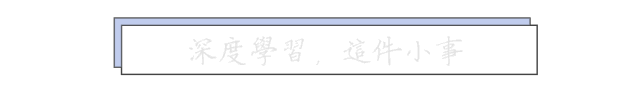


内容反馈